1 背景
- 在我们使用 GNOME 桌面的时候, 有时想要知道我们当前的 IP 地址, 但通常又不能很直观的看到. 通过这个 extension , 我们就可以非常方便知道我们当前的 IP (默认路由上对应网口的IP)地址了. 这个 entension 会以 10 秒钟为间隔, 自动的刷新, 避免IP 更新后不能及时同步.
2 环境
- Red Hat Enterprise Linux release 8.5 (Ootpa)
- gnome-shell-3.32.2-40.el8.x86_64
- gnome-tweaks-3.28.1-7.el8.noarch
3 GNOME shell extensions 简介
- GNOME shell extensions 设计旨在为 GNOME GUI 部分提供更强大的功能扩展,例如窗口管理, 应用程序启动, 显示定制化的信息等等。它通过加载 JavaScript 和 CSS 而无需修改或重新编译源代码就可以实现GNOME 功能的动态扩展. extensions 使用基于GNOME特定的 JavaScript 开发.
- GNOME shell extensions 会存在于两个路径
- 当前用户的路径
~/.local/share/gnome-shell/extensions/ - 全局系统路径
/usr/share/gnome-shell/extensions/
- 当前用户的路径
- GNOME shell extensions 必须的两个文件
metadata.json里面包含了 extension 的基本信息, 例如 名字, 描述, 版本, UUID 等extension.js是 extension 中的关键部分, 实现了 extension 全部工作, 里面包含3个最基本的组成函数init()引导初始化时执行的函数;enable()extension 被调用执行;disable()extension 被调用执行.
- 我们可以通过命令查看运行状态 GNOME shell 的运行状态
1
# journalctl -f -o cat /usr/bin/gnome-shell
4 创建显示 IP 的 GNOME shell extension
4.1 进入目录, 创建extension 的文件夹, 简单起见, 就叫
sam_show_ip@ackdo.com了1
2# cd /usr/share/gnome-shell/extensions/
# mkdir sam_show_ip@ackdo.com4.2 创建 extension 必须的 2 个文件
- 创建文件
1
# touch extension.js metadata.json
- 编辑文件
- 编辑 `metadata.json‵
1
2
3
4
5
6{
"name": "Sam show ip",
"description": "This extension can be used to show the ipaddress",
"uuid": "sam_show_ip@ackdo.com",
"shell-version": ["3.32.2"]
} - 编辑
extension.js1
2
3
4
5
6
7
8
9
10
11
12
13
14
15
16
17
18
19
20
21
22
23
24
25
26
27
28
29
30
31
32
33
34
35
36
37
38
39
40
41
42
43
44
45
46
47
48
49
50const St = imports.gi.St;
const Main = imports.ui.main;
const Mainloop = imports.mainloop;
const GLib = imports.gi.GLib;
const ShellToolkit = imports.gi.St;
let reflashTime, text, button;
function GetIP() {
var cmd_ret = GLib.spawn_command_line_sync('ip route get 1.2.4.8')[1];
var out_str = '';
var IpAddr;
for (var index = 0; index < cmd_ret.length; ++index){
var cur_char = String.fromCharCode(cmd_ret[index]);
out_str += cur_char;
}
var Re = new RegExp(/src [^ ]+/g);
var matches = out_str.match(Re);
if (matches) {
IpAddr = matches[0].split(' ')[1];
} else {
IpAddr = '';
}
text.set_text(IpAddr);
return true;
}
function init() {
button = new St.Bin({
style_class: 'panel-button',
reactive: true,
can_focus: true,
x_fill: true,
y_fill: false,
track_hover: true
});
text = new St.Label({text: "ip searching..."});
button.set_child(text);
}
function enable() {
Main.panel._rightBox.insert_child_at_index(button, 0);
reflashTime = Mainloop.timeout_add_seconds(10.0,GetIP); // execute with 10 seconds interval
}
function disable() {
Main.panel._rightBox.remove_child(button);
Mainloop.source_remove(reflashTime);
}5 启动我们的
Sam show ipGNOME shell extension - 启动
gnome-tweaks然后 enable extension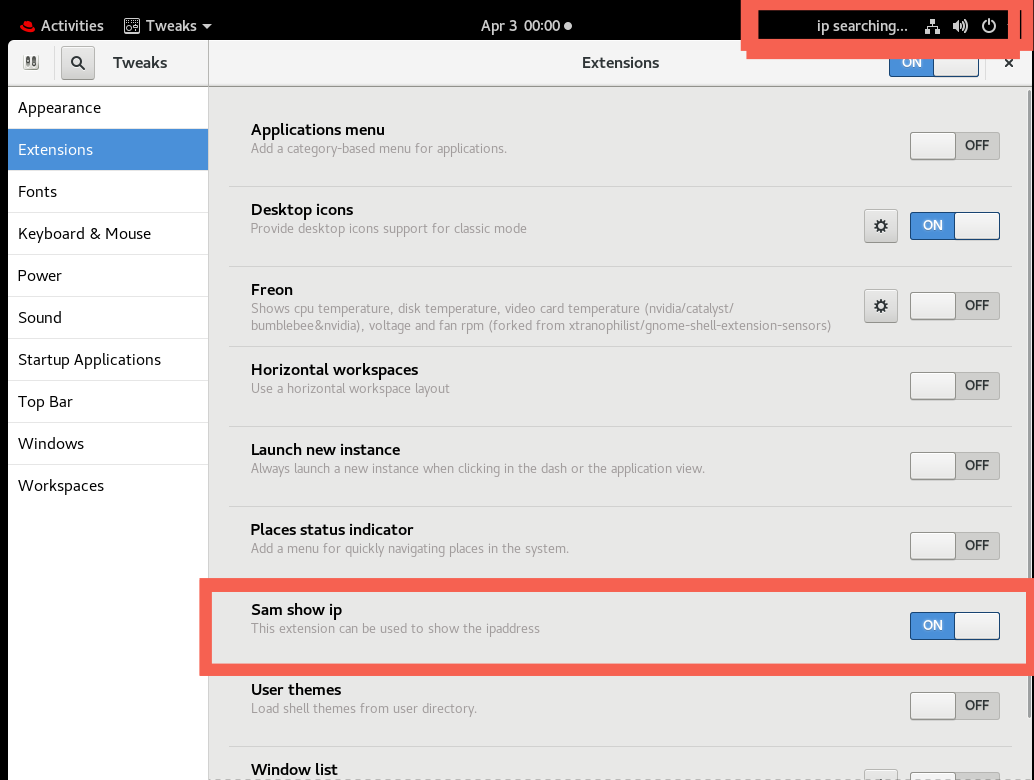
- 过 10 秒钟之后, ip 会自动同步
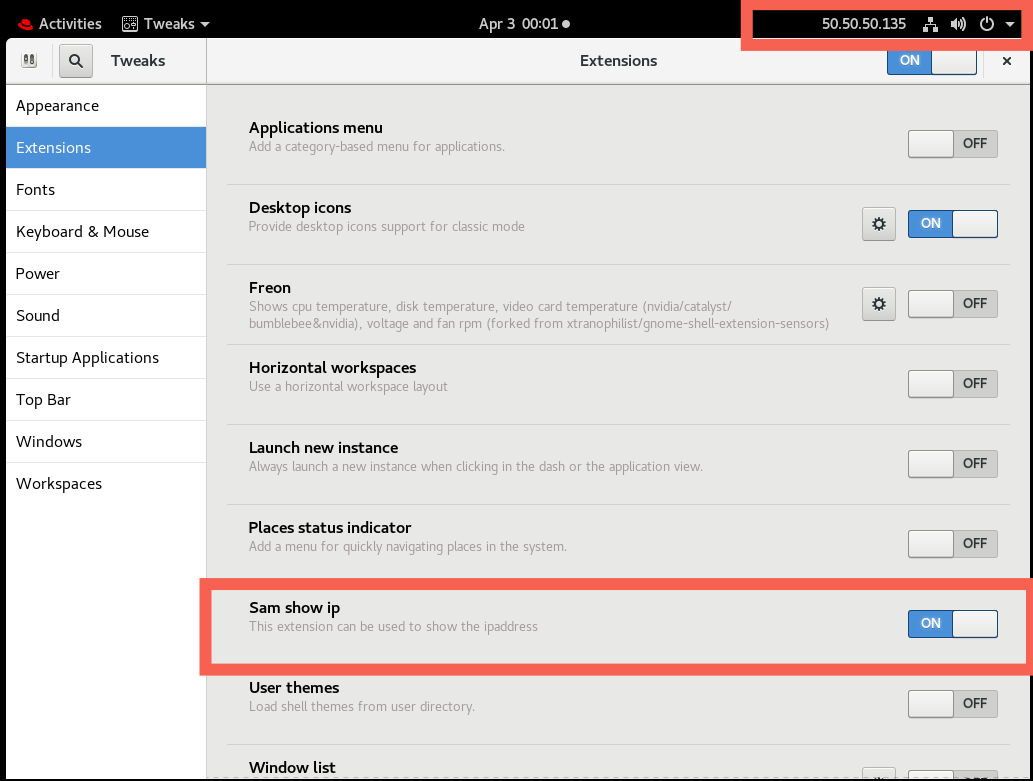
- 编辑 `metadata.json‵


